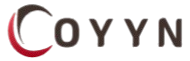Are your favorite tracks constantly interrupted by weak signals or an unreliable internet connection? Or maybe you’re trying to save mobile data and stream smarter. Either way, finding the right offline music apps is essential for uninterrupted listening.
Whether you’re a music lover, a frequent traveler, or someone who just prefers to jam out without WiFi, this guide is tailored for you. We’ve handpicked the best free offline music apps for Android and iOS that let you enjoy your playlists anytime, anywhere—no data, no problem.
Discover our 2025 list of the top 20 offline music apps that work seamlessly without an internet connection, ensuring your music never skips a beat.
Top 20 Free Offline Music Apps You Must Check Out in 2025
Spotify
Spotify stands as a global leader in music and podcast streaming, offering both a free ad-supported tier and a premium subscription with powerful offline capabilities. With access to millions of songs and podcasts, Spotify delivers a sleek, intuitive interface that sets the benchmark for user experience.
Upgrade to Spotify Premium (starting at just $4.99 per month) to unlock offline listening—download up to 10,000 tracks per device and enjoy seamless playback without Wi-Fi or data.
Key Features:
- Massive Library of Music & Podcasts
- Explore millions of tracks and podcasts spanning every genre and mood.
- Free Version with Ads
- Enjoy music without paying, supported by occasional advertisements.
- Offline Playback
- Download up to 10,000 songs and listen anytime—available with premium plans.
Pros:
- Huge selection of songs and podcasts
- Clean, intuitive interface
- Offline listening with premium options
Cons:
- The free version includes ads
- Premium access requires a subscription fee
Amazon Music
Amazon Music included with an Amazon Prime membership, offers free access to a vast library of songs, albums, and podcasts. With standout features like Amazon Originals and exclusive Friday releases, it’s a solid option for music lovers. For those seeking an ad-free experience and offline playback, Amazon Music Unlimited is available starting at $7.99 per month.
Key Features:
- Ad-Free Listening
- Stream your favorite tracks without any interruptions.
- Seamless Device Compatibility
- Works effortlessly across multiple platforms, especially Alexa-enabled devices.
Pros:
- Exclusive content like Amazon Originals and early Friday drops
- Ad-free experience with Amazon Music Unlimited
- Broad compatibility across devices and intelligent assistants
Cons:
- Offline listening requires a paid subscription
- Premium plans begin at $7.99/month
Musify
Musify stands out as a feature-rich music streaming platform comparable to Spotify—but with a unique advantage: free users can download playlists for offline listening. With a library exceeding 50 million tracks, it caters to every musical mood and preference. While premium upgrades offer enhanced features, even the free version delivers a smooth, offline listening experience through an intuitive interface.
Key Features:
- Free Playlist Downloads
- Enjoy the rare perk of downloading entire playlists without a subscription.
- Vast Music Library
- Access over 50 million songs across all genres and moods.
- Intuitive Design
- Navigate with ease—ideal for quick browsing and seamless downloads.
Pros:
- Playlist downloads are available for free users
- Massive and diverse song selection
- Simple, user-friendly interface
Cons:
- Lower audio quality on the free tier
- Premium features require a paid plan
Trebel
Trebel sets itself apart by offering free on-demand and offline music without requiring a subscription. Built on the mission to make premium music accessible to everyone, Trebel generates revenue through sponsored ads, allowing users to enjoy top tracks without incurring a fee. Behind the scenes, it leverages advanced technology to deliver personalized music recommendations and serve relevant ads without disrupting the listening experience.
Key Features:
- Free Offline and On-Demand Listening
- Enjoy music anytime—stream on demand or download for offline playback at no cost.
- Ad-Supported Model
- Trebel remains free by partnering with sponsors and delivering ads without disrupting your music.
- Smart Technology Integration
- Powered by advanced algorithms, Trebel provides personalized music recommendations tailored to your preferences.
Pros:
- Completely free access to offline and on-demand music
- Personalized listening experience with intelligent recommendations
- The ad-supported model eliminates the need for paid subscriptions
Cons:
- No significant drawbacks were noted.
SoundCloud
SoundCloud tops the list as a global music community offering a powerful free tier with ad-free and offline music access. With a clean, Spotify-like interface, SoundCloud opens the door to tens of thousands of original tracks, remixes, mashups, covers, and audiobooks. Even without Wi-Fi, users can enjoy seamless playback—thanks to the app’s ability to automatically cache recently played content for offline use.
Key Features:
- Ad-Free & Offline Playback
- Listen ad-free and enjoy offline access to your previously streamed music.
- Rich, Diverse Library
- Discover everything from indie originals and remixes to spoken-word audiobooks.
- Wi-Fi-Free Streaming
- The app uses your listening history to enable playback without a connection—no pre-downloading required.
Pros:
- Ad-free and offline access in the free version
- Vast, diverse content created by a global user base
- Stream music even without Wi-Fi
Cons:
- No significant downsides were identified.
YouTube Music
YouTube Music, built on the foundation of the world’s largest video-sharing platform, offers a dynamic music streaming experience. Integrated with YouTube Premium, it lets users download songs, videos, and playlists for offline enjoyment. What sets it apart is its access to exclusive tracks, rare mixes, and live performances, giving listeners more than just standard audio streams.
Key Features:
- Offline Access
- Download your favorite songs, music videos, and playlists for on-the-go listening.
- Exclusive YouTube Content
- Stream music and mixes available only on YouTube, not found on other platforms.
- Live Shows & Performances
- Watch and listen to live concerts and artist sessions directly through the app.
Pros:
- Wide range of downloadable content for offline use
- Access to exclusive tracks, remixes, and YouTube-only releases
- Unique offering of live music performances
Cons:
- Requires a YouTube Premium subscription for full features
- The free version includes ads
Pulsar
Pulsar is a sleek, feature-rich music player designed for both iOS and Android users. Known for its visually engaging interface, Pulsar excels at organizing your music through Smart Playlists and offers seamless social integration via last.fm. A standout feature is its ability to automatically sync missing album and artist artwork, creating a more immersive listening experience.
Key Features:
- Smart Playlist Management
- Automatically organize your music into Smart Playlists based on play count, recently added tracks, and more.
- Social Music Sharing
- Connect your listening activity with last.fm to share and track your music socially.
- Artwork Auto-Sync
- Enhances your library by fetching and updating missing album and artist images.
Pros:
- Visually appealing and intuitive interface
- Smooth integration with last.fm for music sharing
- Automatic syncing of album and artist artwork
Cons:
- It may require a learning curve for some users
- Lacks deeper advanced customization options
Lark Player
Lark Player stands out as one of the top free offline music apps for Android, offering a sleek and intuitive interface suitable for users of all ages. It supports a wide range of audio and video formats, including MP3, WAV, FLAC, and MP4, among others, making it a versatile tool for media playback. With added features like lyrics integration, customizable playlists, and a built-in sleep timer, Lark Player delivers a complete and personalized music experience.
Key Features:
- Extensive Format Compatibility
- Play both music and videos across multiple formats, ideal for users with varied media libraries.
- Built-In Lyrics Support
- Follow along with your favorite songs using synchronized lyrics for a richer listening experience.
- Personalized Playlists & Sleep Timer
- Create custom playlists and set a sleep timer for relaxing playback sessions.
Pros:
- Supports a broad range of audio and video file types
- Works smoothly with many video downloaders
- Completely free to use
Cons:
- Includes ads that may occasionally interrupt playback
Poweramp Music Player
Poweramp Music Player ranks among the most powerful offline music apps for Android, delivering a rich feature set designed for audiophiles. With tools like a 10-band graphic equalizer, gapless playback, and crossfade support, it ensures a seamless and highly customizable listening experience. Its configurable lock screen adds convenience by letting users control playback without unlocking their device.
Key Features:
- Advanced Audio Equalizer
- Customize your sound with a detailed 10-band equalizer, along with presets, bass and treble adjustments, and stereo expansion.
- Seamless Playback Features
- Enjoy smooth transitions between tracks with gapless playback and optional crossfade.
- Lock Screen Controls
- Access music controls directly from the lock screen for seamless access and effortless use.
Pros:
- Precise audio control with advanced equalizer settings
- Smooth, uninterrupted music experience
- Convenient lock screen functionality
Cons:
- The full version requires a paid license (no free version available)
n7player
n7player offers a visually immersive and innovative music experience, combining a unique multi-touch interface with high-quality sound tools. Supporting popular formats like FLAC and OGG, among others, it stands out with its artist cloud navigation and intuitive library management. Whether you’re customizing your audio with its powerful 10-band Equalizer or enjoying seamless access to your current track, n7player is designed to enhance your music experience.
Key Features:
- Custom 10-Band Equalizer
- Fine-tune your sound with a powerful equalizer and user-defined presets for optimal playback.
- Smart Music Navigation
- Explore your library through an interactive artist cloud or traditional views, such as albums, genres, and tracks.
- Quick Playback Access
- Instantly return to your now-playing track with one tap, making on-the-go listening effortless.
Pros:
- Powerful and customizable Equalizer for premium sound quality
- Unique, intuitive interface with dynamic navigation options
- Instant access to the currently playing track
Cons:
- Supports fewer file formats than some competitors
- Compatibility issues with older Android versions
Reed more: 20 Best Check Cashing Apps Without Ingo to Use in 2025
Bandcamp
Bandcamp is more than just a music app—it’s a vibrant community where music lovers directly support their favorite artists. The free app offers more than just streaming, allowing users to purchase music, podcasts, merchandise, and even event tickets. One of its standout features is instant offline access to premium content—no downloads or streaming required, making it ideal for fans who value ownership and convenience.
Key Features:
- Support Artists Directly
- Empower creators by purchasing music and content directly, ensuring more revenue goes to the artists.
- Wide Range of Offerings
- Explore and buy not just tracks and albums but also podcasts, documentaries, merchandise, and concert tickets.
- Offline Playback Without Downloads
- Access your purchased content instantly, without needing to download or stream—perfect for offline listening anytime.
Pros:
- Artist-first model promotes fair support
- Variety of content beyond traditional music
- Seamless offline access to premium purchases
Cons:
- None explicitly noted
Pandora
Pandora stands out for its deeply personalized listening experience, driven by the Music Genome Project—an advanced system that analyzes hundreds of musical attributes to tailor each user’s audio journey. While the free version is geo-restricted, Pandora’s premium tiers unlock offline playback and enhanced features. With plans starting at $4.99 per month, users can choose from Pandora Plus, Pandora Premium, or Pandora Premium Family, depending on their needs.
Key Features:
- Music Genome Project Technology
- Delivers highly customized recommendations based on your listening habits and preferences.
- Offline Playback with Premium
- Enjoy your favorite music without an internet connection by upgrading to a premium tier.
- Flexible Subscription Options
- Choose from three tailored plans designed for individuals or families.
Pros:
- Exceptional personalization through advanced music analysis
- Offline listening is available in paid plans
- Multiple subscription options for varying needs
Cons:
- The free version is restricted to select regions
- Offline access requires a paid subscription
Pi Music Player
Pi Music Player is a feature-rich offline music app for Android, offering deep customization and audio control. With tools like a 5-band equalizer, bass boost, virtualizer, and gapless playback, it’s ideal for users who want to personalize their listening experience. The app also includes an intuitive folder view and supports various playlist formats, making organization effortless.
Key Features:
- Advanced Customization Tools
- Includes a 5-band equalizer, bass boost, virtualizer, and other controls for fine-tuning your sound.
- Intuitive Folder Navigation
- Easily browse and manage your files using a clean, user-friendly folder view.
- Flexible Playlist Support
- Create and manage multiple playlists tailored to your mood or genre.
Pros:
- Extensive audio customization options
- Equalizer with bass and virtualizer controls
- Built-in ringtone maker for custom tones
Cons:
- Some advanced features are locked behind a premium upgrade
- May lack certain high-end features available in competing apps
AIMP Music Player
AIMP is a lightweight, ad-free offline music player designed for both Android and Windows users. Known for its broad format support and powerful playback tools, AIMP offers advanced features such as 20-band equalization, tag editing, audio conversion, and internet radio streaming—making it a solid choice for both audiophiles and casual listeners.
Key Features:
- Internet Radio Streaming
- Tune in to live radio stations for a dynamic and diverse listening experience.
- Advanced Audio Controls
- Leverage tools like a 20-band equalizer, crossfade, and sound normalization to fine-tune your audio.
- Completely Ad-Free
- Enjoy an uninterrupted music experience with no ads—ever.
Pros:
- Internet radio support for broader musical discovery
- Detailed audio controls for optimal sound personalization
- Free and completely ad-free experience
Cons:
- May encounter compatibility issues with select audio formats
Deezer
Deezer offers a vast library of over 70 million tracks to users worldwide. Known for its clean, intuitive interface and personalized listening powered by machine learning, Deezer adapts to your music taste the more you listen. Compatible with a wide range of devices and offering a smooth experience similar to SoundCloud, it’s quickly becoming a favorite among global music lovers.
Key Features:
- Extensive Music Library
- Enjoy unlimited access to over 70 million tracks covering all genres and moods.
- Intuitive, Familiar Interface
- Navigate effortlessly with a design and user experience similar to SoundCloud.
- Smart Personalization
- Discover music tailored to your taste with AI-powered recommendations driven by listening behavior.
Pros:
- Massive and diverse song catalog
- Seamless, easy-to-use interface
- Available globally with broad device support
Cons:
- None explicitly mentioned
Apple Music
Launched in 2015 by Apple, Apple Music has evolved into one of the leading premium music streaming platforms. With a subscription, users gain access to an extensive library of over 100 million tracks, all of which are available for offline listening. More than just music, the platform offers curated playlists, music videos, and the Spatial Audio experience—delivering surround-sound quality that brings tracks to life.
Key Features:
- Massive Offline Collection
- Download and enjoy 100 million+ songs without needing Wi-Fi.
- Expertly Curated Playlists
- Browse playlists tailored for every mood, genre, or occasion.
- Spatial Audio Support
- Dive into cinematic sound quality with Dolby Atmos-powered immersion.
Pros:
- Expansive music library available offline
- Professionally curated playlists for personalized discovery
- High-quality Spatial Audio for an immersive experience
Cons:
- Subscription required for full access
- The free version offers limited functionality
Phonograph Music Player
When it comes to free offline music apps, Phonograph Music Player shines with its elegant simplicity. Designed for users who value a clean, no-clutter experience, Phonograph focuses on delivering a smooth and visually pleasing playback journey. With customizable themes and a dynamic interface that adapts to the music, it’s perfect for those who prefer a functional design wrapped in minimal style.
Key Features:
- Theme Customization
- Personalize your experience with built-in color sets or design your own.
- Dynamic Visuals
- Watch the interface adapt in real-time based on the currently playing track.
- Minimalist Interface
- Enjoy effortless navigation with a clean, user-centric layout.
Pros:
- Clean, intuitive user experience
- Dynamic visuals that enhance playback
- Personalizable themes for a tailored look
Cons:
- Missing advanced tools or features
- It may not satisfy power users needing complex functionalities
VLC Media Player
While best known for its video playback prowess, VLC Media Player also doubles as a powerful offline music player. With broad format compatibility and built-in codecs, VLC eliminates the need for additional downloads, ensuring smooth, hassle-free playback. From automatic music organization to Wi-Fi file sharing, it offers surprising depth as an audio solution—especially for those who value simplicity and versatility.
Key Features:
- Universal Format Support
- Plays virtually any music file type with integrated codec support.
- Smart File Management
- Organizes tracks by artist, genre, or album automatically.
- Wi-Fi File Sharing
- Transfer audio files seamlessly across devices via your Wi-Fi network.
Pros:
- Supports nearly all audio formats out of the box
- Intuitive file organization
- Wireless sharing for added convenience
Cons:
- Limited advanced audio customization
- Basic UI may not suit users wanting a modern design
RetroPod
For those who long for the golden days of MP3 players, RetroPod revives the charm of the iconic iPod Classic—right on your smartphone. Designed to mimic the original interface, complete with a functional click wheel, RetroPod delivers a nostalgic offline listening experience that appeals to vintage tech lovers. While it shines in simplicity and sentiment, Apple removed it from the iOS App Store in 2023 due to its faithful replication of Apple’s design.
Key Features:
- Classic iPod Emulation
- Transforms your smartphone into an iPod Classic, complete with a working click wheel.
- Nostalgic UI
- Faithfully reproduces the minimalist, familiar interface of early iPods.
- Offline Music Playback
- Play your stored tracks offline for an authentically retro feel.
Pros:
- Authentic iPod-style interface
- Straightforward and distraction-free design
- Works offline for uninterrupted playback
Cons:
- Lacks modern music app features
- Removed from the iOS App Store as of 2023
Rocket Music Player
A long-standing contender in the world of free offline music apps for Android, Rocket Player focuses on delivering a reliable, no-fuss experience. While it may not offer the most advanced features, it shines with its clean interface, minimal ad interruptions, and Chromecast support for easy streaming. Perfect for users who value simplicity and stable performance over added features.
Key Features:
- Clean, Reliable Interface
- Navigate your music library with ease through a smooth, user-friendly layout.
- Low Ad Disruption
- Experience minimal ad interference, even in the free version.
- Chromecast Support
- Enjoy your favorite tracks on larger screens via seamless Chromecast integration.
Pros:
- Straightforward and intuitive design
- Ads kept to a minimum for better playback
- Chromecast support enhances versatility
Cons:
- Lacks advanced audio enhancements
- Basic playlist management tools

Music Streaming App Statistics to Watch Out for in 2025
It’s no surprise that the music industry, like many others, has evolved significantly over the past few years—largely thanks to the rise of streaming technology. Music streaming apps, often powered by cloud hosting for better performance and scalability, have become a dominant force in how people consume audio content today.
By the end of 2023, the music streaming industry had reached an impressive $43.3 billion in revenue. While Spotify leads the market in terms of paid subscribers, YouTube commands a broader audience, with around 5 billion active users. In the United States alone, streaming apps account for nearly 84% of the entire music industry’s revenue, underscoring their central role. Approximately 78% of people now rely on music streaming apps as part of their daily routine, and nearly 600 million users worldwide are using premium subscriptions.
Clearly, music apps have not only reshaped the industry—they’ve also captured the attention of a global audience in ways we couldn’t have imagined a decade ago.
How to Choose the Right Offline Music Streaming App for Yourself?
Finding the right free offline music app tailored to your taste can significantly enhance your overall listening experience. Whether you’re commuting, traveling, or just relaxing without Wi-Fi, the right app makes all the difference.
Match the Library to Your Taste
Music apps offer a wide variety of genres and collections. Choose one that aligns with your favorite styles—whether it’s pop, classical, indie, or global hits. A diverse catalog ensures you won’t run out of tracks you love.
Confirm True Offline Functionality
Ensure the app lets you download music for offline playback. Check for any restrictions—some apps limit the number of songs you can save offline or the duration they remain accessible without reconnecting to the internet.
Prioritize User-Friendly Design
An intuitive, clutter-free interface enables effortless navigation. Whether you’re searching for a song, creating a playlist, or switching tracks, a smooth user experience enhances every session.
Check Audio Quality Options
Some apps offer high-resolution audio, while others stick to standard quality. If you use premium headphones or speakers, opt for apps that support high-definition sound or offer customizable audio settings.
Understand the Ad Experience
Free versions often include ads. Determine whether you can tolerate interruptions or prefer an app with minimal ad interference. In some cases, upgrading to a paid version completely removes ads.
Ensure Device Compatibility
Make sure the app works seamlessly with your device, whether it’s Android, iOS, or desktop. Certain features may vary depending on the operating system, so choose accordingly.
Offline Music Management Features
A good offline music app allows you to easily organize, delete, and update your downloaded tracks. Look for innovative folder systems, playlist creation tools, and sync options to keep your library organized and up-to-date.
Look for Integration with Other Platforms
Apps that integrate with smart devices, social media, or cloud services can enrich your experience. You’ll enjoy perks like seamless sharing, syncing across platforms, or voice-control compatibility.
Explore Community Features
Apps that offer user-generated playlists, reviews, and personalized recommendations can help you discover new music based on your listening habits. A social element adds fun and variety.
Choose Apps with Regular Updates
Consistent updates lead to improved features, fewer bugs, and enhanced security. Verify that the app has active development and reliable customer support in case you need assistance.
Essential Tips to Listen to Music Offline
Here’s a refined and engaging rewrite of your content with improved clarity, tone, and flow while preserving all the key information:
6 Essential Tips to Enjoy Your Favorite Music Offline
Listening to music offline doesn’t mean compromising on convenience or quality. With the right approach, you can curate a seamless offline music experience that’s just as enjoyable as streaming.
Here are six must-follow tips to help you get started:
Transfer Music to Your Device
Before heading offline, make sure your entire music library is saved to the device you plan to use. Organize your content into folders and subfolders based on genre, mood, or type—like songs, podcasts, and audiobooks.
A well-structured music directory not only saves time but also makes navigation effortless, regardless of your location.
Build Purposeful Playlists
Create custom playlists tailored to different activities or moods. Whether you’re hitting the gym, working, traveling, or relaxing, having the right playlist ready helps you dive straight into the vibe—no internet required.
Keep Your Playlists Organized
Don’t let clutter ruin your flow. Regularly review and update your playlists, remove outdated or unwanted tracks, and ensure your offline library reflects your current preferences.
Staying organized enhances your listening experience and saves you time searching for your favorite tracks.
Block Background Data Usage
Some music apps sneakily use data in the background. To avoid surprise data charges, turn off background data usage for your music apps in your phone’s settings.
The steps may vary depending on your device (Android or iOS), but you’ll typically find these options under Data Usage or App Permissions.
Use Smart Downloads
Many streaming apps now offer Smart Downloads—a feature that automatically downloads songs or playlists based on your listening habits.
Just select the tracks you want, tap download, and let the app build your offline collection. It’s an easy way to ensure your favorite music is always available, even when you’re off the grid.
Turn On Offline Mode
Even after downloading music, most streaming apps default to online mode. Ensure that Offline Mode is enabled in the app settings. This ensures the app plays only your downloaded files and prevents it from using mobile data.
How Much Data Do Spotify and Other Streaming Services Consume?
The amount of data consumed varies based on the music quality. At Spotify’s highest quality setting, streaming typically consumes around 75MB per hour. In simple terms, 1GB of mobile data lets you enjoy approximately 14 hours of high-quality music.
Challenges of Utilizing Popular Streaming Music Services for Offline Listening
The main limitation of using streaming services in offline mode is the need for a paid subscription. Most free versions don’t allow downloads for offline listening, meaning you’ll need to upgrade to a premium plan to unlock this feature.
That said, there are workarounds and practical tips—many of which we’ve covered earlier—that can help you enjoy your favorite tracks offline without relying on paid access.
For users familiar with Spotify’s highest-quality settings, switching to offline mode may result in a slight decrease in audio quality. While this may not bother casual listeners, audiophiles might find it a noticeable compromise.
Frequently Asked Questions
What is an offline music app?
An offline music app allows you to download and listen to songs without requiring an internet connection. These apps store music directly on your device, making them perfect for travel, workouts, or areas with poor connectivity.
Are there completely free offline music apps?
Yes! Apps like Trebel, Musify, and Lark Player offer free offline listening, though they may include ads. Others, such as Spotify and SoundCloud, require a premium subscription for full offline access, but they also offer free tiers with limited features.
Can I download songs for free legally?
Some apps like SoundCloud and Trebel allow free downloads (with ads). Others, like Spotify and YouTube Music, require a paid subscription for offline downloads.
Do offline music apps work without WiFi or mobile data?
Yes! Once songs are downloaded, apps like Poweramp, Musicolet, and Lark Player can play music without requiring an internet connection.
Are there offline music apps for iOS?
Yes! Apps like Evermusic, VLC Media Player, and Musi allow iPhone users to store and play music offline.
Can I use these apps on multiple devices?
Most apps, such as Spotify Premium and Amazon Music, allow downloads on multiple devices, whereas free apps often have restrictions.
Conclusion
Having access to music without relying on an internet connection is a game-changer. Whether you’re commuting, traveling, or simply trying to save mobile data, the right offline music app can enhance your listening experience.
From Spotify and SoundCloud (with offline features in their premium versions) to completely free options like Trebel and Lark Player, there’s an app for every need. Android users can enjoy influential local music players like Poweramp and Musicolet, while iOS users have great choices like Evermusic and Musi. For audiophiles, Tidal and JetAudio HD deliver high-quality sound, and apps like VLC and AIMP make managing local music files effortless.