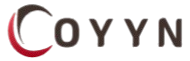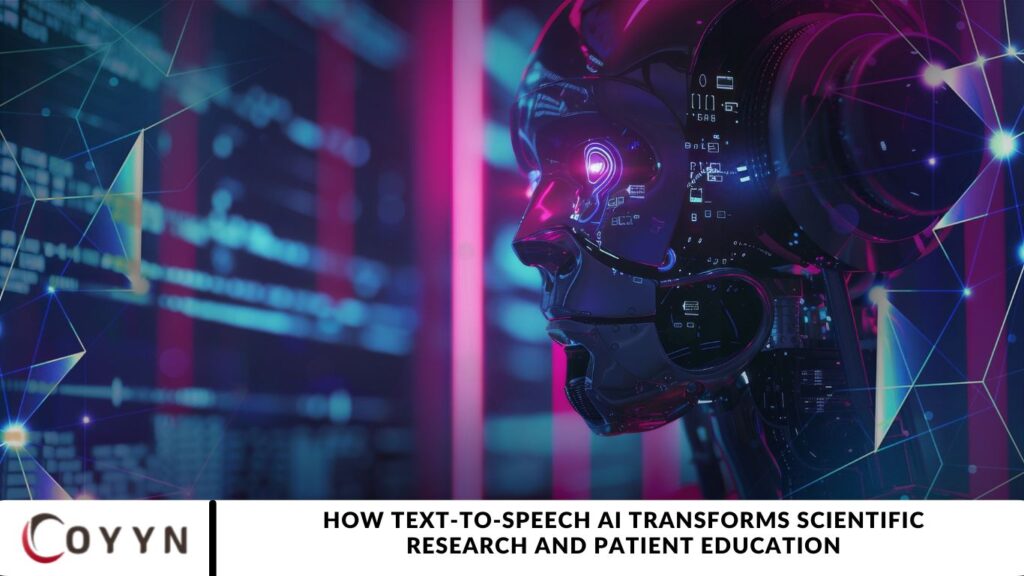Digital landscape and artificial intelligence (AI) tools like text-to-speech (TTS) software are revolutionizing industries, including scientific research and patient education. By converting written text into spoken words, TTS AI enhances accessibility, improves comprehension, and boosts user engagement. In data-intensive fields such as medical research and patient education, these tools provide innovative and efficient ways to present complex information.
This blog will explore the impact of text-to-speech AI on these sectors and provide a practical 3-step guide for content creators, researchers, and educators on utilizing TTS in the CapCut Desktop Video Editor.
Accessibility in Scientific Research
Scientific research publications are typically extensive, complex, and filled with technical terminology, making them difficult to comprehend—even for experts. Text-to-speech (TTS) AI technology offers a powerful solution by converting written content into spoken words, enhancing accessibility and engagement. These tools are particularly beneficial for researchers and students with disabilities, tight schedules, or diverse learning preferences. For instance, visually impaired individuals can seamlessly access scientific materials through audio, enabling a more inclusive and efficient research experience.
Patient Education and Engagement
Effective patient education is essential in healthcare, as well-informed patients are more likely to participate actively in their treatment plans. However, complex medical terminology and detailed explanations can make it challenging for patients to grasp critical information fully. Text-to-speech (TTS) AI simplifies this process by converting written medical content into spoken words, enabling patients to absorb information at their own pace and revisit it as needed. This enhances comprehension, improves patient engagement, and promotes better health outcomes.
Supporting Mental Health with Personalized Audio Content
In mental healthcare, text-to-speech (TTS) AI enhances patient support by creating personalized audio resources for therapy. For example, cognitive behavioral therapy (CBT) often includes tailored exercises and self-reflection tasks. TTS AI can transform these exercises into customized audio prompts, making it easier for patients to engage in therapeutic activities. This approach is particularly beneficial for individuals struggling with concentration difficulties due to conditions like depression or anxiety, ensuring a more accessible and practical therapy experience.
Promoting Inclusivity in Clinical Trials
Clinical trials play a crucial role in medical advancements, yet they often exclude individuals with limited literacy or language barriers, leading to biased results. Text-to-speech (TTS) AI addresses this challenge by generating audio-informed consent forms and delivering trial information in multiple languages, ensuring broader accessibility. By enhancing comprehension and inclusivity, TTS AI facilitates the recruitment of diverse participants, ultimately improving the reliability, generalizability, and real-world applicability of research findings.
CapCut Desktop Video Editor’s TTS Feature for Research and Education
CapCut Desktop Video Editor is a free, user-friendly video editing software designed to help educators, researchers, and healthcare professionals create engaging multimedia content using text-to-speech (TTS) technology. CapCut’s TTS feature provides natural-sounding voiceovers, making it an excellent tool for transforming text-heavy materials—such as patient education videos, scientific presentations, and tutorials—into compelling, easy-to-understand audiovisual content.
How to Use CapCut’s TTS Feature in Three Simple Steps
Add Your Video or Image Files
Begin by uploading the video clips or images you want to pair with your narration. Next, select the “Text” tool in the timeline editor and type or paste your script—whether it’s a research abstract, scientific explanation, or medical instructions. This ensures your video is structured, clear, and informative.
Choose the Right Voice & Adjust Settings
CapCut offers a variety of voices in different languages and regional accents. Select the one that best suits your video’s tone—whether professional, empathetic, or educational. Adjust pitch and speed for a more natural and engaging audio experience that enhances viewer comprehension and retention. Preview the TTS audio to ensure it aligns with the intended mood and message.
Enhance & Finalize Your Video
Use CapCut’s AI Caption Generator to add subtitles, improving accessibility and engagement. Adjust the voiceover timing to sync seamlessly with animations or highlighted text. Once satisfied with the final edits, export your video in the preferred resolution and format. The result is a professional-quality, engaging video ideal for patient education, scientific research presentations, or instructional content.
The Future of TTS in Research and Patient Education
As text-to-speech (TTS) technology continues to advance, future developments will likely include AI-driven features such as emotion detection and adaptive voice modulation, enabling more personalized and responsive audio guides. In scientific research, TTS could integrate with machine learning algorithms to generate concise summaries, extracting key insights from complex materials and presenting them in an easily digestible format. In inpatient education, upcoming innovations may introduce interactive capabilities, allowing patients to ask questions and receive spoken responses in real-time, fostering a more engaging and dynamic learning experience.
Making STEM content engaging and interactive
How does text-to-speech (TTS) assist students who need to hear mathematical expressions both in class and at home? Not all TTS systems can accurately interpret mathematical symbols, and many struggle with the digital coding used to present math content. ReadSpeaker’s advanced math-reading tools overcome this challenge by delivering precise audio renditions of mathematical expressions alongside text. With some of the most natural-sounding AI voices available, ReadSpeaker ensures seamless accessibility, helping students better understand and engage with complex math concepts.
Implementing TTS AI in Content Creation
Text-to-speech (TTS) technology is transforming the way scientific and medical information is shared, making content more accessible and engaging. CapCut Desktop Video Editor provides an intuitive platform for educators, researchers, and healthcare professionals to create high-quality multimedia content with natural-sounding AI voiceovers.
How CapCut’s TTS Feature Enhances Scientific and Medical Video Presentations
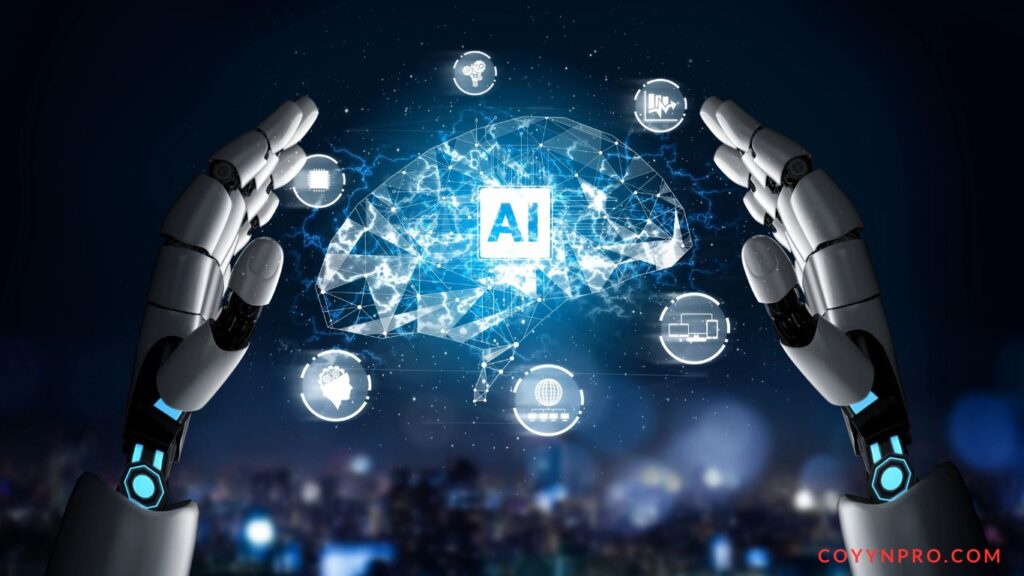
Improves Accessibility: Converts complex scientific and medical texts into spoken content, making information easier to understand for diverse audiences.
- Engages Viewers: Enhances educational videos with lifelike AI voices, ensuring clear and engaging narration.
- Supports Multilingual Content: Provides voiceovers in multiple languages, expanding the reach of research and patient education materials.
- Simplifies Content Creation: Eliminates the need for manual voice recordings, saving time while maintaining professional-quality narration.
Step-by-Step Guide to Creating Accessible Multimedia Content with CapCut’s TTS Feature
Upload Your Video or Images
Open CapCut Desktop Video Editor and import your video clips, images, or presentation slides.
Arrange the visuals in the timeline editor to match your planned narration.
Add Text and Generate a TTS Voiceover
- Click on the “Text” tool and input your script—this could be a scientific explanation, medical guidelines, or patient instructions.
- Select the TTS feature and choose a voice that matches the tone of your content (e.g., professional, empathetic, educational).
- Adjust pitch, speed, and volume to enhance clarity and engagement.
Synchronize Voiceover with Visuals
- Align the generated TTS audio with your video timeline to match key points with corresponding visuals.
- Use CapCut’s AI Caption Generator to add subtitles for improved accessibility.
- Fine-tune transitions and animations to ensure a smooth and engaging flow.
Preview and Finalize the Video
- Play back the video to ensure seamless synchronization between the narration and visuals.
- Make necessary adjustments to voice timing and captions.
- Export the video in the desired format and resolution, ready for sharing in research presentations, patient education platforms, or online courses.
Frequently Asked Question
How does text-to-speech (TTS) AI benefit scientific researchers?
TTS AI enhances accessibility by converting complex research papers into spoken content, allowing researchers to absorb information through auditory learning. It also helps visually impaired individuals and enables multitasking by letting researchers listen to papers while performing other tasks.
Can TTS AI improve comprehension of complex scientific content?
Yes, TTS AI simplifies scientific jargon by providing a clear, structured narration. Hearing information aloud can enhance understanding, retention, and engagement, especially for those who struggle with dense, technical texts.
How does TTS AI support students in STEM fields?
TTS AI helps students by reading aloud textbooks, research papers, and mathematical expressions, making it easier to grasp complex topics. It also aids students with learning disabilities, such as dyslexia, by presenting information in an auditory format.
How does TTS AI enhance patient education?
TTS AI improves health literacy by converting medical documents, instructions, and educational materials into spoken words. This is especially useful for patients with low literacy levels, language barriers, or visual impairments.
Can TTS AI assist patients with mental health conditions?
Yes, TTS AI can generate personalized audio prompts for therapy exercises, such as cognitive behavioral therapy (CBT). It supports patients with anxiety or depression who may find reading difficult, allowing them to engage with therapeutic content more easily.
Conclusion
Text-to-speech (TTS) AI is revolutionizing both scientific research and patient education by enhancing accessibility, comprehension, and engagement. For researchers, TTS AI simplifies the consumption of dense, jargon-heavy materials, supports visually impaired individuals, and enables auditory learning. It also fosters global collaboration by providing multilingual voiceovers and automated research summaries.
In healthcare, TTS AI bridges the communication gap between medical professionals and patients by converting complex medical information into easy-to-understand spoken content. It plays a crucial role in mental health support, therapy exercises, and clinical trials by making medical information more inclusive and accessible.