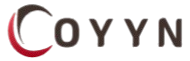If you’ve been exploring vanilla Starfield since launch, you might be running low on fresh content and gameplay variety. Fortunately, much like other Bethesda classics, Starfield boasts a vibrant and rapidly growing modding community. These talented creators are continuously releasing mods that enhance the game in powerful ways—far beyond the limitations of the base version. Whether you’re searching for immersive UI enhancements, stunning visual upgrades, performance optimizations, or brand-new content, there’s a Starfield mod out there perfectly suited to elevate your experience.
One standout Starfield mod adds such an incredible amount of content that it practically transforms the entire game—ensuring you’ll never run out of things to explore or experience. Sound like your kind of upgrade? Read on to discover everything this game-changing mod includes, step-by-step installation instructions, the best companion mods to enhance it further, and whether it’s worth diving into while you wait for Starfield’s upcoming DLC.
Add Over 300 New Missions to Starfield
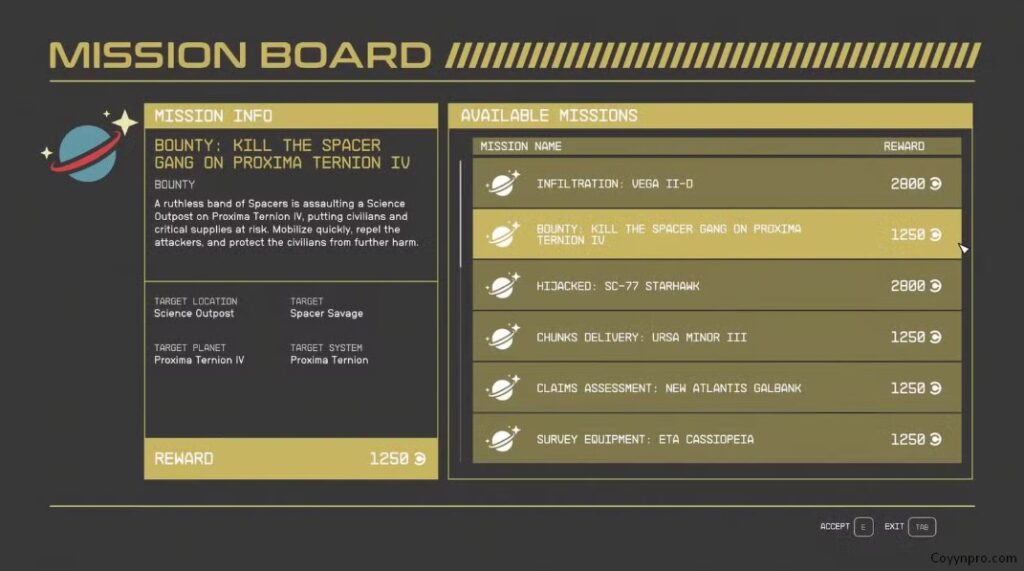
The mod making waves is Dark Universe: Overtime, developed by prolific Starfield modder Kaosnyrb—well known for the popular Avontech and Dark Universe mod series. This ambitious update reimagines the Mission Board system by introducing over 300 new repeatable sandbox missions, spanning more than 65 unique mission types. Categories range from Assault and Delivery to Infestation, Infrastructure, Manufacturing, and Survey missions, offering something for every playstyle.
Built with replayability in mind, Dark Universe: Overtime doesn’t just add quantity—it adds depth. Each mission features randomized objectives, and players can uncover dataslates that trigger chained assignments, creating an emergent, story-rich experience that evolves as you play.
These missions unfold across nearly every major location in Starfield, from hidden caves and industrial outposts to remote dungeons and vast colony hubs. The mod smartly utilizes underexplored content, meaning you’ll likely encounter factions, enemies, and areas you’ve never seen before. If you’ve been looking for a reason to return to the Settled Systems, this mod might be it.
How the Mod Works and How to Install It

Installing Dark Universe: Overtime is quick and beginner-friendly—even if you’re new to Starfield mods. The mod is completely free and takes just a few simple steps to get started.
How to Install Dark Universe: Overtime via Creations (PC & Xbox)
- Launch Starfield.
- Select “Creations” from the main menu.
- Search for “Dark Universe: Overtime”.
- Click “Download.”
Once downloaded, the mod auto-enables—no additional setup required. It works flawlessly on both PC and Xbox through the Creations platform.
Prefer Nexus Mods? If you’re a PC user with more modding experience, Dark Universe: Overtime is also available there. That said, for newcomers, Creations remains the fastest and easiest method.
Seamless Setup, Zero Hassle
The best part? Dark Universe: Overtime is plug-and-play. There’s no need to start a new save or worry about conflicts—it’s designed with maximum compatibility in mind. It integrates smoothly with most existing Starfield mods and supports upcoming Starfield DLCs without interfering with your current progress.
Jump In and Start Exploring
Once installed, simply visit any Mission Board in-game to begin. Choose a mission, follow the objectives, and dive into the action. Keep an eye out for dataslates, which unlock additional mission chains and deepen the experience. That’s the brilliance of this mod—an evolving gameplay loop that encourages freedom, variety, and natural storytelling across the expansive Settled Systems.
Mods That Complement Dark Universe: Overtime

While Dark Universe: Overtime delivers a rich, standalone experience, combining it with complementary Starfield mods can take your gameplay to the next level. Given the heavy emphasis on exploration in Overtime’s mission structure, these recommended mods are carefully selected to enhance immersion, expand worldbuilding, and add depth to every journey across the Settled Systems.
Recommended Mods to Enhance Dark Universe: Overtime
- Forgotten Frontiers – POI Expansion
- Faction & Encounter Expansion Project (plus the Forgotten Frontiers patch)
- Bedlam – Dungeon Randomizer
- Tiny Reasons to Explore
- More Staryards
- Increased Ship Encounters
These mods enrich Starfield’s sandbox with new points of interest, random encounters, and organic storytelling opportunities, ensuring that no two expeditions feel the same.
For a more scenic and dynamic universe, consider incorporating entries from the GRiNDfield series, such as Biomes of the GRiNDfield and The Grindfield. These add environmental diversity and aesthetic richness, making each stop along your travels more memorable and visually distinct.
And for players looking to fully transform their Starfield playthrough, additional mods from the Dark Universe series—like Crossfire and Takeover—can dramatically expand the game’s scope. When combined with Overtime, these mods deliver an experience that feels closer to a full-fledged expansion than a simple modded setup.
Keeping Starfield Alive Until the Next DLC

Starfield—Bethesda’s flagship sci-fi RPG—hasn’t seen a major content update since November 2024. This long silence has left parts of the community frustrated, with some even questioning whether the game is being quietly shelved or becoming “abandonware.” Still, there’s reason to stay optimistic. Game director Todd Howard has publicly reassured fans that new content is on the horizon, and the official Starfield X account (formerly Twitter) recently teased that “exciting things are planned for the game this year.”
Frequently Asked Question
What is the mod that revived Starfield for you?
The game-changing mod is Dark Universe: Overtime, a free expansion created by modder Kaosnyrb. It adds over 300 repeatable missions, new gameplay systems, and deeper exploration mechanics.
Is Dark Universe: Overtime compatible with other Starfield mods?
Yes, it’s designed with broad compatibility in mind. It works seamlessly alongside most mods, including those that enhance exploration, visuals, and faction encounters.
How do I install Dark Universe: Overtime on PC or Xbox?
You can install it via the Creations menu on both PC and Xbox. Simply launch Starfield, go to Creations, search for “Dark Universe: Overtime,” and click download. It activates automatically.
Do I need to start a new save to use this mod?
No, Dark Universe: Overtime works with existing saves. You can jump straight into the new content without losing progress.
What kind of missions does Dark Universe: Overtime add?
The mod includes over 65 mission types, such as Assault, Delivery, Survey, Infestation, and Manufacturing. Each mission is randomized to boost replayability.
Can I use this mod without any previous modding experience?
Yes. It’s a plug-and-play mod that requires no advanced setup. Even beginners can install it with ease using Starfield’s built-in Creations platform.
Are there other mods that work well with Dark Universe: Overtime?
Definitely. Mods like Forgotten Frontiers, Faction & Encounter Expansion, Bedlam – Dungeon Randomizer, and the GRiNDfield series pair exceptionally well for a fully immersive experience.
Conclusion
Starfield might have felt like a closed chapter for many players—but Dark Universe: Overtime proves there’s still uncharted territory worth exploring. With its massive pool of randomized missions, deeper engagement with overlooked content, and seamless compatibility with other mods, this free add-on transforms the base game into something far more expansive, dynamic, and alive. Whether you’re a lapsed explorer or someone craving more meaningful content, this mod is a compelling reason to dust off your ship and dive back into the Settled Systems.