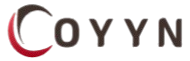It’s frustrating to grab your cordless drill only to find it struggling with a simple task. Proper maintenance ensures your drill is always ready when you need it. In this guide, we’ll walk you through essential steps to keep your cordless drill in top condition for long-lasting performance.
Keep the Drill Clean
After each use, wipe down your cordless drill with a dry cloth to remove dust and debris. Pay special attention to the vent areas, as accumulated dust can block airflow and lead to overheating. For stubborn dirt, use a small brush or compressed air to clear hard-to-reach areas.
Avoid using water or harsh chemicals, as they can damage the drill’s internal components. Keeping your drill clean ensures smooth operation and prevents buildup that could cause performance issues.
Regular maintenance also makes it easier to detect potential problems early. Taking a few minutes to clean your grill after each use can significantly extend its lifespan and efficiency.
Check the Battery Regularly
The battery is the powerhouse of your cordless drill, making regular inspections essential. Check for any signs of damage, such as cracks or swelling, and address any issues immediately. Before use, ensure the battery contacts are clean and free of dirt to maintain optimal power transfer.
Always charge the battery thoroughly before storage, but avoid overcharging, as this can shorten its lifespan. If the battery struggles to hold a charge, it may be time for a replacement.
A well-maintained battery ensures your drill operates at peak performance. Monitoring its condition can prevent unexpected disruptions during projects.
Lubricate Moving Parts
Applying a small drop of machine oil to the chuck and other moving parts helps reduce friction, ensuring smooth operation while protecting against wear and tear.
However, avoid over-lubrication, as excess oil can attract dust and cause buildup. Proper lubrication is especially crucial for frequent use or when working in dusty environments.
Always refer to your user manual for specific lubrication guidelines to maintain optimal performance. Regular lubrication keeps your drill running efficiently and extends its lifespan.
Inspect and Replace Worn Parts
Regularly inspect your cordless drill for cracks, chips, or loose components, focusing on the chuck and casing. Addressing minor issues early can prevent them from escalating into major problems.
To maintain optimal performance, replace any worn-out parts promptly. Don’t overlook minor defects, as they can lead to significant damage over time.
Additionally, check your drill bits—dull or bent bits can strain the motor and reduce efficiency. Routine inspections help prevent costly repairs and keep your drill in top condition. Proactive maintenance ensures both safety and long-term reliability.
Store the Drill Properly

Store your cordless drill in a cool, dry place away from direct sunlight, moisture, and extreme temperatures. Use a sturdy case or storage bag to protect it from dust and accidental damage.
If you won’t be using the drill for an extended period, remove the battery to prevent unnecessary drain and extend its lifespan. Proper storage not only safeguards your drill but also ensures it remains in peak condition.
By taking these precautions, you can keep your drill ready for use, enhancing its performance and longevity.
Use the Right Bits and Accessories
Select drill bits that match the size and type required for your project. Using the wrong bit can damage equipment, reduce efficiency, and even pose a safety risk.
Regularly inspect your drill bits for signs of wear or damage, and replace them as needed. Worn-out or damaged bits can reduce efficiency, strain the motor, and increase the risk of accidents.
Test the Drill Before Each Use
Before beginning any project, test your cordless drill. Run it for a few seconds without a load to ensure smooth operation. Listen for any unusual noises, such as grinding or rattling, that could indicate an issue.
Verify that the battery is fully charged and that the bit is securely in place. If the drill isn’t functioning as expected, address the problem before starting your work to avoid disruptions.
This quick test helps identify potential issues early, ensuring your projects run smoothly. A few seconds of preparation can save time and prevent costly setbacks.
Battery terminals and contacts
Battery terminals and contacts play a crucial role in maintaining a reliable connection between the battery and the drill. Regularly inspect these parts for signs of corrosion or damage.
If you notice any buildup, gently clean the terminals with a soft cloth or a mild detergent to restore proper conductivity. Keeping battery contacts clean and corrosion-free ensures efficient power transfer, enhancing the drill’s performance and longevity.
Frequently Asked Question
How often should I clean my cordless drill?
It’s best to wipe down your drill after every use to remove dust and debris. Regular cleaning helps maintain performance and prevents overheating.
Can I use water or chemicals to clean my drill?
No, avoid water and harsh chemicals as they can damage the internal components. Instead, use a dry cloth or compressed air to remove dirt.
How do I properly store my cordless drill?
Store your drill in a cool, dry place away from moisture and extreme temperatures. A case or storage bag can help protect it from dust and accidental damage.
How can I extend the lifespan of my drill’s battery?
Fully charge the battery before storing it, avoid overcharging, and remove it from the drill if not in use for an extended period. Regularly check for signs of damage or corrosion.
Why is my drill overheating?
Overheating can be caused by dust buildup in the vents, prolonged use without breaks, or using the wrong drill bit. Keep the vents clean and use appropriate bits for each task.
How often should I lubricate my drill?
Apply a small drop of machine oil to the chuck and moving parts periodically, mainly if you use the drill frequently. Avoid over-lubrication, as excess oil can attract dust.
When should I replace my drill’s battery?
If the battery no longer holds a charge or shows signs of swelling or damage, it’s time for a replacement. Using a weak battery can affect drill performance.
Conclusion
Proper maintenance is key to ensuring your cordless drill remains reliable, efficient, and long-lasting. By regularly cleaning, storing, and inspecting your drill, you can prevent common issues like overheating, battery failure, and motor strain. Simple steps such as using the right drill bits, lubricating moving parts, and testing the drill before each project can significantly extend its lifespan.
Taking the time to care for your drill enhances its performance and saves you from costly repairs or replacements. With these essential maintenance tips, your cordless drill will stay in excellent working condition, ready for any project!