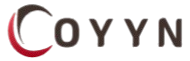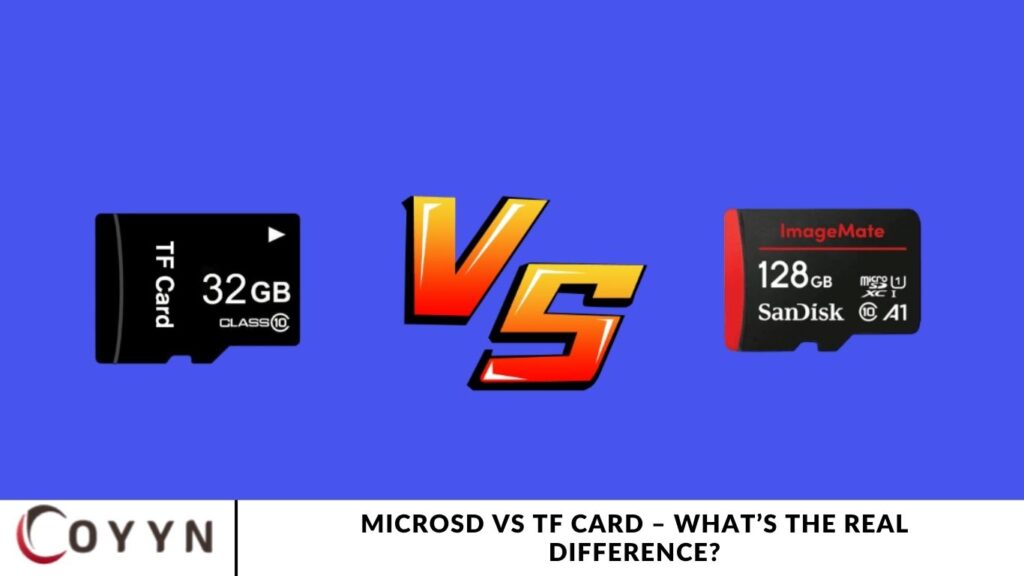When choosing a memory card for your device, two of the most popular options are TF cards and microSD cards. Both are widely used for expanding storage in smartphones, cameras, drones, and other portable electronics. Despite their similar appearance and function, these cards have distinct differences that can impact compatibility and performance.
What Is a TF Card?
TF card, short for TransFlash card, was introduced in 2004 by SanDisk and Motorola as a compact alternative to traditional SD cards. At the time, SD (Secure Digital) cards were widely used in digital cameras and portable devices, but they were relatively large and offered slower write speeds compared to modern memory solutions.
To address these limitations, TF cards were designed to be smaller, faster, and more efficient, without sacrificing functionality. Thanks to their versatile design, TF cards can be used in devices like digital cameras, gaming consoles such as the Steam Deck, smartphones, and more—especially when paired with an SD card adapter.
If you’re looking to expand your storage with top performance, consider upgrading to one of the fastest microSD cards available on the market today.
What Is a MicroSD Card?
microSD cards are essentially TF cards rebranded under a standardized name. When Motorola and SanDisk first introduced the TF (TransFlash) card in 2004, it was launched as a standalone format. While it shared many technical specifications with traditional SD cards, the TF card was initially a proprietary, non-standardized flash memory format, differing primarily in size and branding.
To bring consistency to the market, the SD Association officially adopted the TF card format later in 2004, reclassifying it as the microSD card. Since then, TF cards and microSD cards have become interchangeable terms, referring to the same compact, high-performance memory card widely used in mobile devices and portable electronics.
Reed more: 5StarsStocks.com Review After 4 Months – My Real Results Revealed
TF Card vs. microSD Card: What’s the Difference?
There is no functional difference between a TF card and a microSD card—they are fully interchangeable. Whether your device specifies support for microSD cards or you have an older TF card on hand, you can use either without compatibility issues. Both formats follow the same standards, meaning a dedicated TF card slot is unnecessary, and any microSD-compatible device will accept a TF card seamlessly.
When browsing online marketplaces like Amazon or eBay, you’ll notice that a search for TF cards typically returns listings for microSD cards. This is because the terms are now used synonymously in the consumer tech space. However, it’s important to be cautious—many users make common mistakes when buying microSD cards online, such as falling for fake brands or incorrect speed class ratings.
What About UFS Cards?
UFS cards (Universal Flash Storage) represent the next generation in memory card technology, offering significantly faster read and write speeds compared to traditional SD and microSD cards. First introduced in 2011, UFS cards are designed for high-performance use cases, making them ideal for smartphones, tablets, 4K/8K video cameras, and other data-intensive devices.
Thanks to their superior data transfer rates, UFS memory cards deliver enhanced performance for users who require faster access to large files, quicker app loading, or seamless 4K video recording. Their high-speed capabilities make them a smart upgrade for anyone seeking faster and more efficient storage solutions.
To better understand how UFS cards compare to SD and microSD standards, take a look at the table below. It highlights key differences in read and write speeds, showcasing why UFS is gaining traction in high-end devices.
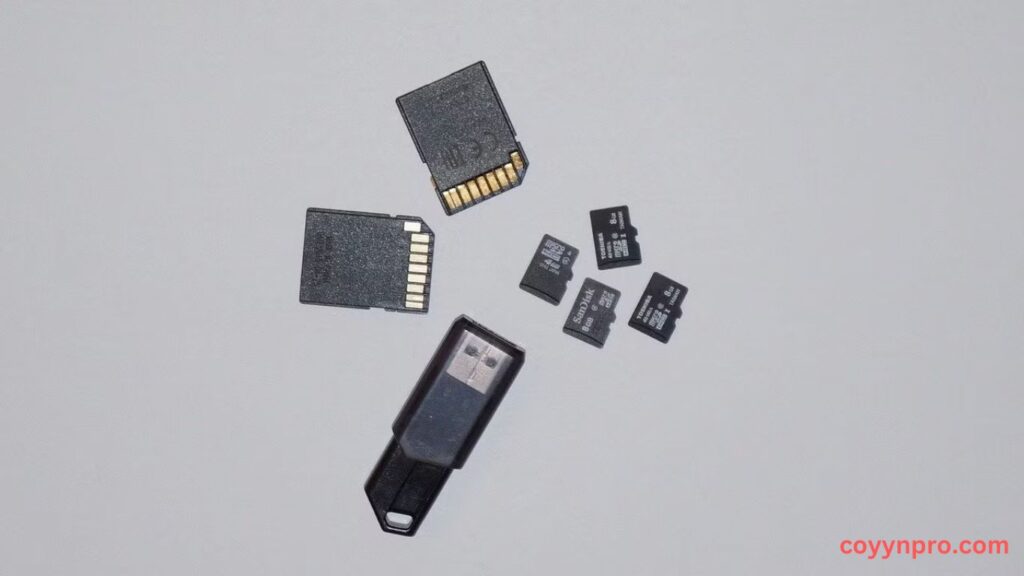
Speed Comparison Between UFS and SD/microSD Cards
| Card Type | Standard | Maximum Theoretical Read Speed | Maximum Theoretical Write Speed | Interface |
|---|---|---|---|---|
| SD/microSD | SD (Standard) | Up to 25 MB/s | Up to 12.5 MB/s | SD Bus |
| SD/microSD | SDHC (UHS-I) | Up to 104 MB/s | Up to 104 MB/s | UHS-I (Ultra High Speed) |
| SD/microSD | SDXC (UHS-I) | Up to 104 MB/s | Up to 104 MB/s | UHS-I |
| SD/microSD | SDXC (UHS-II) | Up to 312 MB/s | Up to 312 MB/s | UHS-II (Ultra High Speed) |
| SD/microSD | SDXC (UHS-III) | Up to 624 MB/s | Up to 624 MB/s | UHS-III |
| SD/microSD | SD Express | Up to 985 MB/s | Up to 985 MB/s | PCIe/NVMe |
| UFS | UFS 1.0 Card | Up to 530 MB/s | Up to 170 MB/s | UFS Interface |
| UFS | UFS 2.0 | Up to 1.2 GB/s (1200 MB/s) | Up to 1.2 GB/s (1200 MB/s) | UFS Interface |
| UFS | UFS 3.0 | Up to 2.9 GB/s (2900 MB/s) | Up to 2.9 GB/s (2900 MB/s) | UFS Interface |
| UFS | UFS 3.1 | Up to 6 GB/s (6000 MB/s) | Up to 3 GB/s (3000 MB/s) | UFS Interface |
| UFS | UFS 4.0 (Expected) | Over 4 GB/s (4000 MB/s) per lane | Over 4 GB/s (4000 MB/s) per lane | UFS Interface |
The primary limitation of UFS cards is their specialized interface—they’re not compatible with devices that only support microSD cards. You can’t simply insert a UFS card into a microSD slot, as the two formats use different physical and electrical interfaces.
Fortunately, some high-end smartphones and devices have adopted UFS card support. For instance, many Samsung devices released since 2020 include dedicated UFS card slots, and select OnePlus models also support the format. However, it’s essential to verify your device’s compatibility before purchasing a UFS card.
If you’re buying a memory card for a digital camera, action cam, or legacy device, your best option is a full-sized SD card. For smartphones, the standard choice remains the microSD card due to its widespread support and flexible performance options.
You might also consider using a microSD card with an SD card adapter, allowing you to use a single memory card across multiple devices—from smartphones to cameras and laptops. Since TF cards and microSD cards share the same specifications, both can be used interchangeably in SD card slots with the help of an adapter.
Frequently Asked Questions
Are microSD and TF cards the same?
Yes, microSD cards and TF (TransFlash) cards are essentially the same. TF was the original name when SanDisk and Motorola introduced the format in 2004. Later, the SD Association standardized it as microSD.
Why are TF cards sometimes labeled as microSD?
Because after the SD Association adopted TF cards under the microSD standard, manufacturers began labeling them as microSD cards. The terms are now used interchangeably.
Can I use a TF card in a microSD slot?
Absolutely. TF cards and microSD cards have identical dimensions and interfaces, so they are 100% compatible with each other’s slots.
Is there any performance difference between TF and microSD cards?
No, not inherently. Since TF cards were rebranded as microSD cards, any differences you see are related to the card’s speed class or brand, not the format itself.
Do all smartphones support TF or microSD cards?
Most Android smartphones support microSD cards (formerly TF cards), but newer flagship phones may not include memory card slots at all. Always check device specs before purchasing.
Can I use a TF/microSD card with an SD card adapter?
Yes. You can insert a TF or microSD card into a full-sized SD adapter, allowing it to be used in devices that only support standard SD card slots, such as DSLRs or laptops.
Is a TF card more outdated than a microSD card?
Not really. TF was just the original name; once rebranded to microSD, the technology evolved under the microSD umbrella. All current microSD cards originated from the TF format.
Conclusion
When it comes down to it, there’s no real difference between a TF card and a microSD card—they are two names for the same memory card format. Originally introduced as TransFlash (TF) by SanDisk and Motorola, the card was later standardized and rebranded as microSD by the SD Association. Since then, the two terms have been used interchangeably in the tech world.